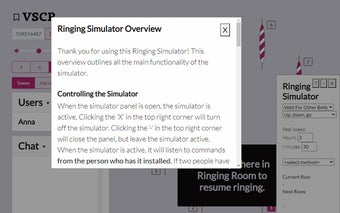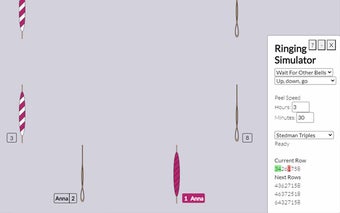RingingRoom Simulator - Chrome Add-on for Ringing Simulation
RingingRoom Simulator is a Chrome add-on designed to work with ringingroom.com, providing a realistic ringing simulation experience. This simulator listens to "look to" and "stand" commands from the user and automatically rings all unassigned bells in the selected method.
Please note that the functionality of this simulator has been superseded by an official simulator on RingingRoom. However, this add-on remains available for installation, although it may no longer function correctly.
To use the simulator, simply install the add-on and navigate to a tower room on RingingRoom. In the bottom right-hand corner of the room, you will find a bell icon. Clicking on the icon opens the simulator panel, activating the simulator.
With the RingingRoom Simulator, you can ring any method with any number of ringers, providing a realistic and immersive experience. If you require further assistance, there is a helpful "?" button at the top of the simulator panel.
In case the bell icon does not appear or if you encounter any technical issues, you can reach out to the developer at for support.